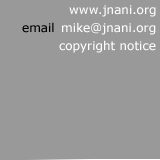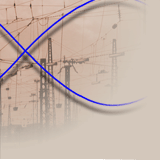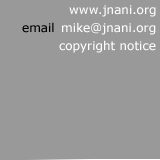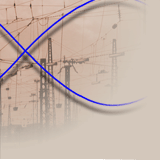| |
|
Abstract
This paper looks briefly at the technology of computer graphics, looks
at applications in graphic design and animation, and considers the limitations
of present systems. The different approaches of the communities who design
the equipment and those that use them are gone into, and better training
for both builders and users of the systems is urged.
1) Overview of Computer Graphics
Computer graphics is a technology - what you do with it can vary tremendously.
There is computer fine art (a contemporary exhibition has been organised
by the Cleveland Gallery and will be on tour), computer aided design (CAD
in engineering and architecture), slide production, business graphics,
animation, print, desk-top publishing, medical imaging, and many more.
Really, the technology of computer graphics has found uses in such disparate
fields that one cannot use a single metaphor like simulation to cover
everything. It is probably easier to understand computer graphics from
the basics upwards - from hardware, through firmware, to applications.
The hardware of computer graphics varies tremendously, but in graphic
design and animation consists of a processor that has access to video
RAM, a monitor that displays the contents of the video RAM, and input
devices that allow the user to interact with the system. The important
chips of computer graphics will include the main or host processor, possibly
a dedicated graphics chip, and memory chips for video RAM and workspace
RAM. The nature of these chips will determine the price and performance
of the system. A monochrome Macintosh, which could be the basis of a small
free-lance graphic design practice, would have a 68000 processor and 1
Mbyte of RAM which would serve as both video RAM and workspace RAM. A
TV resolution paint system, based around a Pluto, Ikon, or Falcon frame-store
would probably have a PC host with an 80286 processor and 640K of RAM,
a processor dedicated to the frame-store such as a 68000 or Z80, a graphics
processor such as the Hitachi ACRTC and one or more Mbytes of video RAM.
An animation studio might use a network of UNIX work-stations linked to
several 32-bit frame-stores, and have number-crunching engines for compute-intensive
sequences. The investments in the hardware of these systems, including
peripherals, could be, in the first case, between £1 - £3000,
in the second between £5 - £1O,OOO, and in the last case from
hundreds of thousands to millions of pounds.
The hardware peripherals of a system, which include items such as scanners,
video cameras, printers and slide cameras, may cost more than the basic
system itself. In many cases one can use the services of a facilities
house for the production of hard-copy or slides, but this may work out
more expensive in the long run than investing in the equipment oneself.
The technology of output devices has generally lagged behind the capabilities
of generating images, particularly with colour printers. Even though a
graphics system may only use 256 colours on screen, this might be out
of a range of 16.7 million, which means that an effective printer has
to handle this. A full-colour thermal wax printer is just about here,
but is expensive, while ink-jet technology is just about catching up -
Integrex have just brought out an ink-jet printer with the equivalent
of 18 bits per pixel (see below), giving a range of 256 thousand colours.
The software to drive these systems is usually divided into two categories
- the firmware and the applications package. While the hardware (in principle)
is fairly universal, the firmware begins to show some divergence, while
the applications packages vary enormously in their function. The firmware
or low-level software usually takes care of things like drawing lines
and circles - the geometrical primitives of computer graphics, and on
some systems can consist of hundreds of routines available to the applications
package. Application packages are very diverse but usually fall into one
of these categories: paint, drafting, solid modelling, 3D animation, 2D
animation, image processing, business graphics, and desk-top publishing.
A simple dividing line can be made between those applications that need
colour and those that don't. The technology of colour graphics is much
more complex than of monochrome, much more expensive, and requires more
decisions to be taken. In colour graphics, once resolution has been decided,
one has to decide the bits-per-pixel or the number of available colours
on-screen. The common formats are 8, 16, 18, 24 and 32 bits per pixel,
giving 256, 65536, 262144, 16.7 million, and 16.7 million (with overlay)
colours respectively. The higher of these figures seem meaninglessly large,
as the human eye cannot distinguish that number of colours in a given
scene, but in fact have a big impact on the visual possibilities. The
main problem for high quality computer images lies with the jaggies the
stepped effect of drawing straight lines other than vertical, horizontal
and at 45 degrees, which can be virtually smoothed through a technique
called anti-aliasing. This technique actually blurs the line and relies
on the physiology of human visual perception to give a straighter result.
The technique relies on the use of subtle graduations in colour, and this
can only be provided with large numbers of colours in the first place
- usually the figure of 16.7 million is quoted because the software can
then get on with the job in a straightforward manner.
The type of application will determine the quality of image needed, so
for colour print applications one usually thinks of high resolutions (say
1280 x 1024) at 24 bits per pixel, and of course this is quite expensive.
For desk-top publishing in monochrome the computer graphics may only need
600 x 320 resolution at one bit per pixel, though relying on a laser-printer
that outputs to a much higher resolution.
2) State of the art in computer animation
Computer animation is strictly divided into two categories: 3D (modelled)
animation, and 2D (cartoon) animation. By far the greatest research and
development effort has gone into the former, which promises a form of
animation radically different to the traditional cel animation of the
cartoonist.
In 3D modelled animation, because of continuously falling cost of computing,
compute-intensive techniques from the research laboratories are steadily
finding their way into commercial computer animation. Examples are particle
systems (for simulating fuzzy objects such as clouds or fire), motion-
blur (to eliminate temporal aliasing, or in other words to come closer
to what a real movie camera would 'see'), radiosity (for better lighting
effects), and ray-tracing (a general but expensive method of rendering
scenes). This trend means that more and more of the laws of physics are
incorporated into the simulation of 3D scenes - moving towards a kind
of photographic realism. The term 'digital scene simulation' was coined
for the goal towards which 3D animation has been moving, but has also
been associated with bankruptcies of computer graphics companies both
in the UK and the USA. In principle one can see the potential for such
a process, but in practice I believe certain things are overlooked. The
first is the truly enormous amount of 'data' in a real scene - amounts
of raw data that no computer today, however powerful, can begin to handle.
Following from this, a degree of abstraction is therefore required, and
the degree or level of abstraction is crucial to the expressive nature
of the results - whether in a communication sense as in an TV commercial,
or in a fine art or emotional or human sense as in the traditional arts.
A personal feel for space and depth, light and shade, and colour is what
gives an artist's work (whether commercial or fine art) its character
and power, while the clinical mathematics of 3D graphics is in danger
of robbing the animations of their personality. The computer science research
community is tending to push the modelling based on the laws of physics
because it does not understand the question of abstraction and expressivity.
In fact many of the best creations in computer graphics are found where
the technology has presented quite severe limitations, and it is the quality
of the ideas that has carried through. However this is really just to
restate an obvious fact, that a seductive technology only achieves something
when coupled with a good understanding of its capabilities, and a good
sense of design.
The 2D or computer-assisted cartoon animation field has been developing
steadily, and systems have long been available that can perform some of
the labour-intensive tasks of traditional animation, like colouring and
inbetweening. However the results still do not compare with classics of
hand-produced cartoon animation mainly because the inbetweening process
is too mechanical and produces rather a wooden feel. Because of the cost
of traditional methods, computer tools in this area are bound to be used
more and more, and some recent 2D computer-assisted films sponsored by
the National Film Board of Canada have been impressive.
3) Limitations of computer graphics
Some of the problems of computer graphics have been discussed above -
namely those relating to the degree of abstraction and the expressivity
of the results. At a much lower level there are limitations of resolution,
colour, and output. A good phrase for the would-be investor in computer
graphics might be the right tool for the job right now - it is easy to
see the potential for a technology, but if it is not useable today then
we have the potential for another famous acronym, CAB (computer-aided
bankruptcy). The developers of new systems seem without exception to over-rate
the capabilities of their systems within a given traditional field, though
this is not to deny the wide range of solid and useful applications that
do exist. One enthusiastic salesman at a Design Council conference was
extolling the virtues of a fashion visualiser system, but it was clear
to the fashion designers present that while the potential was there, the
system (which was very expensive) could not compete with the traditional
techniques of making a trial garment and seeing its effect on a live model.
Catching the development of this system at just the right point where
it would give the edge over traditional techniques would make all the
difference between an unwise (or fatal) investment, and a profitable use
of the new technology. Unfortunately the developers themselves are often
unable to make that delicate judgement.
To help you think about the possible limitations of a computer graphics
system here is a brief list of limitations, ranging from specific hardware
constraints to more general questions:
1) Resolution: the screen image may have jaggies; line quality may not
be good enough; there may not be enough dots per inch on the final output.
2) Colour: there may not be enough colours for effective anti-aliasing;
colour monitors don't produce all the colours the human eye can see or
need to see in some applications.
3) Manipulation: the application package may not give you the right kind
of tools for creating images; the user interface may be poor resulting
in wasted time and effort.
4) 3D animation may not be expressive or flexible enough for certain needs.
5) 2D cartoon animation may produce wooden movements.
6) Speed: a system may be used to help visualise a 3D object or scene
from many viewpoints, but if each viewpoint takes a long time to compute
you may actually get a poor overall visualisation because of time constraints.
7) Can the system actually do what it is intended, not in terms of an
achievement in computer graphics but in terms of established working practices
in a given art and design discipline?
4) Cost and time considerations
Cost and time considerations are closely linked with the limitations of
the technology, both at the hardware level, and at the applications package
level. In many applications the use of the computer will save time, and
possibly a great deal of it (and therefore money). Anything that traditionally
involved repetition, such as pattern-making or colouring large areas,
can be speeded up because computers are very good at repeating a simple
task very quickly. Computers are also good at storing and retrieving information,
so building libraries of re-useable images will save time over traditional
techniques. The editability of computer graphics will also mean that mistakes
are rectified easily without re-doing hours of painstaking work.
However as a general rule if you are pioneering an application you probably
won t save time or money, unless it means you have in the long run a head-start
over competitors. This is why it probably pays to keep yourself informed
of developments related to your field until you can judge with some certainty
the point at which a new application (like the fashion visualiser mentioned
above) really does become a work- day tool.
Because computing technology changes so fast it is vital that equipment
has some degree of up- gradeability to it. Very often an end-user will
be sold a turn-key system, that is a nicely packaged system with the internals
neatly hidden away, and ready to use. While most end-users do not have
the know-how to put a system together from components, it is worth discussing
with the vendor what components do make up the system. For example the
host computer or processing unit should be something that in itself has
a future, for example an IBM clone or Unix machine. This would mean that
other packages could run with it especially if the frame-store is a well
known unit. If the major components are main-stream products then were
the vendors themselves to go out of business, or the software become out
of date or irrelevant, a working system could still be constructed out
of the expensive hardware.
5) Interfacing with the designer
At one extreme computer graphics systems have evolved around the internal
logic of their own hardware and software, while at the human end, design
techniques have evolved around traditional materials, and more difficult
to systematise, the creative process itself. The technologist is always
saying 'it can do this', while the artist and designer is saying 'why
can't it do that?'. The two meet somewhere in the middle, and of course,
as John Lansdown often points out, it is the meeting place or interface
between two disciplines where interesting things happen.
The part of the application software that deals with the user input, echoing
of the input and feedback of the results is termed 'user interface' and
is crucial to the useability of the system to the artist and designer.
This is a research field that is still in its infancy - for example there
has been some debate but no firm evidence either way as to how to do geometrical
constructions with a computer. One school favours the use of on-screen
ruler and compass equivalents, while another favours the use of constraint
geometries, which require the user to tell the computer what they require
rather than how to do it. Potentially the latter method may be more powerful
and versatile in the long run, but is much less immediate to designers
used to traditional techniques.
Probably the key to the conflict between the creative designer on the
one hand and the technologist on the other lies in a two-way training
- training of the artist and designer in the technology to a point where
they could, for example, use a constraint-geometry system productively,
and training of the system- builder to understand the needs of artists
and designer to a point where they could understand, for example, the
levels of abstraction in an image and the implications for expressivity.
As an educationalist I would like to plug the educational institutions
like City Poly and Middlesex Poly as training grounds for the cross-over
disciplines of computer graphics. Because institutions like these have
healthy teaching and research activities in both computing and art and
design, there has long been the kind of co-operation needed to generate
the cross-over training and research in computer graphics. With the recent
emphasis on working with industry the educational establishments have
a good grasp of new developments in the technology as they are often part
of it. I would like to see more commercial computer graphics users making
contact with education - coming to us for expertise and training, and
supporting us with research projects to help the industry.
|
|