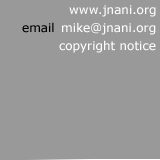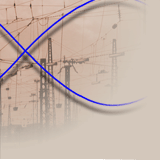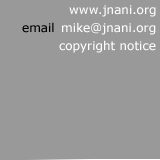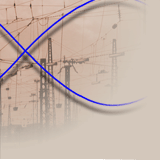| |
|
Abstract
Computer artists and designers are using increasingly sophisticated
software packages in the generation and manipulation of images. Many software
tools use complex algorithms with a number of parameters to achieve specific
visual results, requiring the user to have some understanding of the algorithm
and the way in which the parameters control it. This paper looks at methods
for manipulating parameters based on the metaphor of navigating a parameter
space.
1. Background
1.1 Algorithmic Image Generation
An algorithm is a kind of recipe, and in this context it is a recipe for
generating a computer graphics image, or more generally, for controlling
aspects of the image. Computer images in art and design may contain no
algorithmic elements, or may be partially or totally determined by algorithms.
The algorithmic element will involve some setting up by the artist, and
will probably feature some kind of repetitive action carried out by the
computer.
1.2 Arbitrary and Algorithmic Synthesis from Primitives
In looking at the work of artists, designers, and animators using computer
graphics systems I have found it useful to invent the terms arbitrary
and algorithmic synthesis and manipulation of primitives. (I have
introduced these terms in previous papers, [1]
and [2].) In any computer graphics
system one is synthesising an image from primitives, which may range from
the pixel to 2D geometrical shapes to 3D solid forms, or one may be manipulating
a set of existing primitives, e.g. running a filter over a scanned image.
In arbitrary synthesis from primitives the system has no control
over the placing and attributes of each primitive: the artist is following
their own intuition and reasoning, to which the computer is not party.
In algorithmic synthesis from primitives the artist or designer
yields up control to some degree by imparting to the computer a set of
rules (an algorithm) by which it should incorporate or manipulate successive
primitives, which may include a random element. The artist will initiate
the starting conditions, and allow the computer to take over.
As well as a range of imagery not realisable through other methods there
is also the attraction of serendipity. The photographer knows this for
example, as he or she watches an image develop in the dark-room; as does
the bronze-caster when the mould is broken and the new-born surface is
revealed. In computer graphics an image may slowly develop, or only be
made visible after an over-night 'batch' render; even with the promise
of ever more powerful systems it seems that there will always be some
waiting involved, giving rise to a somewhat addictive sense of anticipation.
2. Examples
2.1 Simple and Complex Algorithms
In using any art and design package a surprising number of elements turn
out to be under algorithmic control, albeit simple algorithms. Drawing
a straight line in a paint package involves a sophisticated algorithm
to place the pixels along the path of the line, even though the outcome
is 'simple'. The user usually specifies only the beginning and ending
of the line, and the algorithm uses a loop to fill the remaining pixels.
The line can have a thickness and style, and be anti-aliased, all of which
increase the complexity of the algorithm. The same is true for curves,
arcs, circles, rectangles, and so on. Smooth-shaded regions require an
algorithm that fills an area with colours usually interpolated between
a foreground and a background - often the user can choose the interpolation
method. Flood-filling is also an algorithmic form of building up an image.
Users usually take these for granted, and only consider the more exotic
routines such as filters and inbetweening routines as 'algorithmic'.
Fractals and similar images that are entirely generated from an algorithm
have tended to be more the domain of the artist / programmer, though various
packages now exist that let the non-programmer use them. The early history
of computer art was dominated by those who could program, and the precursors
to this algorithmic art were those like Franke and Laposky who used oscilloscopes
to display images [3]. Herbert Franke has this to say about mathematically based
images [4]:
'If one is engaged, as we are, with an inventory of all mathematical
branches and with an interest in visualising all forms that come to light,
one can obtain plenty of forms, shapes and structures never seen before
- an expansion of our treasury of forms. Many of these forms have considerable
aesthetic charm. According to the usual criteria we cannot call them original
works of art. But they can be considered elements available for new creations
and can be used to develop artworks.'
Whether or not artists do successfully use such elements to directly
develop artworks will be for history to judge, but there is no doubt that
algorithmic elements feature in nearly all computer-mediated imagery.
An understanding of the algorithms and how to control them is therefore
important to the computer artist and designer. A taxonomy of such algorithms
(a systematising of Franke's 'treasury of forms') is important [5],
but in this paper we will focus on the methods for controlling them.
2.2 Chaotic and non-chaotic images
There has been much interest in recent years in fractals and chaotic images,
which derive from a range of algorithms with different mathematical bases.
Fig. 1 shows an image derived from a so-called 'chaotic' function, chaotic
because small changes in the parameters have wildly differing effects
on the image. Fig. 2 shows a non-chaotic image that is generated from
an inverse-square law function that I have developed to generate textures
with a strongly laminar feel.
 |
Fig.
1 A chaotic image |
 |
Fig.
2 Imagery from the inverse-square law |
2.3 Textures:
Voss fractals and Marbling
Various kind of computer-generated textures have become important in different
types of application, notably 3D visualisation and animation software,
but also in 2D paint and draw packages. The images shown in fig. 3 are
both generated by a fractal algorithm developed by Richard Voss [6], where the parameters relate to the mathematical
components of a sine-based algorithm. Fig. 4 shows a marbling texture
generated from an algorithm developed by Ken Perlin [7], which uses parameters such as base and vein colour, vein spacing,
vein perturbance, and colour bleed, all of which relate to the visual
aspects of real marble.
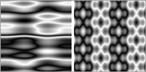 |
Fig.
3 Sine-based imagery |
|

|
Fig.
4 Marble texture |
3. Navigation Techniques for Parameter Space
3.1 Parameters and Algorithms
If algorithms offer the computer artist new tools for expression and even
a new visual language, then manipulating their parameters becomes the
vehicle for their exploration. We saw in the last section that an algorithm
may closely mimic a natural phenomenon, in which case the parameters will
relate to the existing (though perhaps highly specialised) understanding
of that phenomenon. Alternatively the algorithm may generate unfamiliar
imagery, and have equally unfamiliar parameters.
Parameters are of different types: some may be numerical, some may be
yes/no decisions, some may be spatial, i.e. requiring the user to specify
a 2D or 3D location, or a length or an area. It is the number of parameters
that dictate the ease or difficulty of exploring the algorithm. By analogy
with geometry we can say that an algorithm requiring one parameter has
a one-dimensional parameter space, one requiring two has a two-dimensional
parameter space and so on. The Voss fractal 3D texture generator described
earlier has roughly 20 parameters, making for a 20-dimensional parameter
space.
3.2 Colour Space
In so-called 'full' colour computer graphics systems the user usually
has a choice of colour out of 16.7 million, arising from 256 levels of
intensity in the three primaries, red, green and blue. We can then say
that we control colour by three parameters, and this is often described
in terms of an RGB cube, representing a three-dimensional colour space.
In getting at just the colour you want, you 'navigate' through this cube
until you find it. A more sophisticated model is the hue, saturation,
value model, where the cube is mapped into cone. Artists generally find
this easy to work with, as hues readily correspond to the colours of the
rainbow, or 'pure' colours, while decreasing saturation is like mixing
in white paint, and decreasing value is like mixing in black paint.
Different applications allow different ways of representing the HSV cone
on a (flat) computer screen and allowing the user to select colours. These
are implemented as colour pickers. For each colour model (RGB,
HSV, HLS, etc.) software developers design different colour pickers, though
often there may be a system-standard method (on the
Mac it is HSV, on Windows it is HLS - hue, lightness, and saturation).
See fig. 5 for the Windows standard colour picker.
 |
Fig.
5 The Windows default colour picker |
3.3 Navigating N-Dimensional Parameter Space
The example of navigating HSV colour space is easy to follow as most people
have a reasonable sense of three dimensions, and two-dimensional representations
of it. Scientists talk readily of four-dimensional space or even ten-dimensional
space, but for most of us these remain abstract concepts. The concept of
a twenty-dimensional space for controlling the Voss fractal is therefore
not helpful. However the concept of navigation is.
We usually have one of two reasons for travelling: to get to a known destination,
or to get to an unknown destination. For example, with colour pickers, we
probably already have a colour in mind, either very precisely (e.g. pink,
white, mid-grey, pure blue), or more vaguely (e.g. pinkish-grey, off-white).
We may go directly to that colour in the colour picker, or get near it,
and then adjust the controls to get more exactly what we want. A similar
journey is taken with something like the marbling generator, but with the
Voss fractal we are going to need to explore it, because it is (initially)
totally unknown. For various reasons some images that it generates appeal
to us more than others, but explorations can frequently lead us away from
a region in parameter space that was fruitful for us. Hence, like in all
explorations, we need to be able to retrace our steps, and to leave landmarks.
If an algorithm has a large number of parameters then it may seem like a
difficult task to explore it. Much can be done however to make this easier
by grouping the parameters together, naming them appropriately, linking
some parameters to another, and selecting and quantising parameter ranges.
This is all done when building the interface to the algorithm.
3.4 Animation and Evolution Parameter Space
Two more techniques for exploring parameter space are worth mentioning:
animation and evolution. In animating a parameter space, one or more parameters
are varied between fixed values, generating frames of an animation. This
is more demanding on computing resources, but is increasingly possible,
at least at low resolutions, because of desktop video (e.g. QuickTime on
the Mac, AVI on Windows). The animations then allow the artist to spot an
interesting area that could otherwise have been overlooked, or can be used
as artworks in themselves. Note that animating a chaotic algorithm helps
little in exploring a parameter set, though the results may be interesting.
The computer artists Karl Sims [8] and William Latham [9]
have taken an evolutionary approach to manipulating parameter sets, using
the metaphor of DNA and random mutations from one generation to another.
The problem with this lies in the difficulty of automating the 'survival
criteria' for narrowing down the generated images; at present both artists
use a 'survival of the prettiest' to do this. The real challenge will be
to formulate these intuitive criteria.
The computer artist Harold Cohen [10] has adopted yet another strategy for algorithmic generation
of imagery: he incorporates 'rules' for drawing into an artificial intelligence
(AI) programme that draws in his style. A combination of this and the evolutionary
approach (if it is possible) could revolutionise art in the future.
4. Interfacing to Parameter Space
4.1 General Principles
We have discussed general principles behind the manipulation of parameters
for algorithmic image generation, but these only become useful when implemented
as part of an interface to the software offering the algorithms.
The early pioneers of algorithmic art on computers usually changed the parameters
in the code of the program, or used data sets on disk which where edited
by a text-editor. More recently they would use interactive techniques where
the program would prompt the user for each input, one at a time. The modern
graphical user interface (GUI) allows for more sophisticated manipulation
of parameters, usually via some kind of dialogue box.
The following are design features that need considering in these dialogue
boxes:
1. appropriate
naming of parameters.
2. visual grouping of parameters.
3. choice of entry method (text, slider, etc.).
4. linking of parameters (e.g. x- and z-parameters).
5. normalising of parameter ranges (e.g. 0 to 100%).
6. quantising of parameter ranges (e.g. jumps of 1 and 10%).
7. recording, commenting on, and retrieving of parameter sets.
8. relating one parameter set to another (evolution).
Another feature
that is important with the exploration of parameter space is the concept
of a session. The user may spend a period exploring a parameter
space, and want to resume at a later date, so it is important that all
the parameter sets, or at least the important ones, can be stored to disk
and re-loaded.
4.2 The World's Best HSV Colour Picker
In examining a range of commercial HSV colour pickers I found strengths
and weakness in them all, so I decided to build my own incorporating the
best features and adding new ones, based on some of the design features
outlined above. Fig. 6 shows how hue, saturation and value are linked,
though independently modified. If the hue is changed, for example, the
saturation bar shows all level of saturation from white to the pure hue,
while the value bar will show the current saturation of the current hue,
diminishing to zero (black). This arrangement overcomes the problem (for
example) of trying to adjust just the saturation in an area-type representation
of saturation and value, where one can easily change the value parameter
as well.
 |
Fig.
6 A new colour picker |
4.3 Interfacing to the Voss Fractal
The Voss fractal texture generator uses approximately twenty parameters,
so building a dialogue box for it required the use of more of the design
principles outlined earlier than with the colour picker. Fig. 7 shows
the dialogue box in its present stage of development, the main feature
of which is the area devoted to the 'session', allowing the commenting
and recall of each image with its parameter set, and the saving and loading
of the entire session.
 |
Fig.
7 The Voss fractal dialogue box |
4.4 Case Study: RaySculpt
RaySculpt derives from a ray tracer written by my colleague Richard Wright,
and a modeller based on spheres, originally known as 'Sculptor' [11]. RaySculpt provides for both arbitrary
and algorithmic synthesis and modification of primitives. The colour picker,
Voss fractal and marble texture generators are part of the system, as
is the concept of 'hot buttons', which relates to the idea of a session.
These buttons indicate the last eight menu commands issued to the system,
in the form of 2 letter identifiers that are identical to their (Windows)
keyboard shortcuts. These appear on every dialogue box, and also on the
menu bar, which means that one can rapidly repeat a previous action. This
is important in an exploratory mode: typically one needs to make a few
adjustments to parameters and re-render the scene in a cyclical fashion.
Fig. 8 shows the RaySculpt layout with various dialogue boxes. A single
press on a hot button removes all dialogue boxes and allows, for example,
a rendering or an adjustment of light position.
 |
Fig.
8 RaySculpt screen layout |
5. Conclusions
Algorithms are widely used in computer imagery, even where the imagery
is not primarily algorithmic or mathematical in its base. The design of
adequate user interfaces that allow for the manipulation of the parameters
that control the algorithms is important, in particular where the user is
exploring unfamiliar imagery. The use of retrievable 'sessions' containing
labelled parameter sets helps in the navigation of parameter space, as do
a range of other interface design principles. The use of evolutionary techniques
in conjunction with AI encoding of artistic and aesthetic rules may yield
valuable results in the future, but the personal exploration of algorithmic
imagery will remain important.
References
[1] M. R. King, "Development
of an Integrated Computer Art System", in N. Magnenat-Thalmann and
D. Magnenat-Thalmann, eds., New Trends in Computer Graphics, Proceeding
of the CG International 1988 (Berlin: Springer-Verlag, 1988) pp. 643--652.
[2] M. R. King, "Towards
an Integrated Computer Art System", in R. J. Lansdown and R. A. Earnshaw,
eds., Computer in Art, Design and Animation, Proceedings of the 1986
conference at the Royal College of Art (London: Springer-Verlag, 1989),
pp 41-- 55
[3] H. W. Franke, Computer
Graphics - Computer Art, Phaidon, 1971.
[4] H. W. Franke and H. S. Helbig,
"Generative Mathematics: Mathematically Described and Calculated Visual
Art", in Leonardo, 25, Nos. 3/4 (291--294) 1992.
[5] King, M.R., "Programmed
Graphics in Computer Art and Animation", to be published in Leonardo,
early 1995.
[6] Richard F.Voss "Random
Fractal Forgeries" in J.Bresenham et al. (Eds.) Fundamental Algorithms
for Computer Graphics, Springer-Verlag, Berlin, Heidelberg, New York,
Tokyo, 1985, pp. 805 - 835
[7] Ken Perlin "An Image
Synthesizer" in Computer Graphics - SIGGRAPH '85 Conference Proceedings,
Association for Computing Machinery, New York, 1985, pp. 287 - 296.
[8] K. Sims, "Panspermia",
in Eds., C. Schopf and M. Knipp, Der Prix Ars Electronica, International
Compendium of the Computer Arts, Veritas Verlag, Linz, 1991, pp. 76-83.
[9] S. Todd and W. Latham, Evolutionary
Art and Computers, Academic Press, 1992
[10] P. McCorduck, Aarons Code
- Meta-Art, Artificial Intelligence, and the work of Harold Cohen, Freeman,
New York 1991.
[11] M. R. King, "Sculptor:
A Three-Dimensional Computer Sculpting System", in Leonardo,
24, No. 4 (383-387) 1991.
|
|